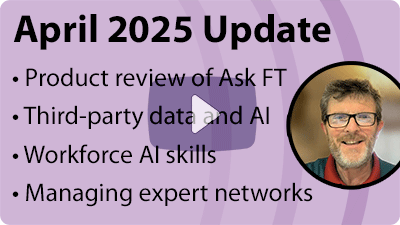Motivate and Move Your Audience through Multimedia
Motivate and Move Your Audience through Multimedia
Jinfo Blog
20th February 2013
Abstract
Multimedia elements not only can make your communications more visually appealing, but they can also convey information in ways your words never could. Pila Martinez explains how the key is to match the multimedia with the content and provides some useful tips to help make your communications more compelling.
Item
It's a safe bet that the first written communication any of us laid eyes on was a storybook. When we were very young, the books we loved had a skewed word-to-picture ratio, with the illustrations taking up most of the page and the text relegated to only one line, maybe two. Since we couldn't read, those images drew us in and helped tell the story. And even when we could read, our schoolbooks still offered pictures to help us grasp concepts, remember details and round out our understanding of a topic.
Make Facts Fly off the Page... or Tug at Heartstrings
So how does this relate to our working environment? Well, remember back then how the pictures engaged us, entertained us and enlightened us? Well they still do. If you're authoring an article, rather than rely on the publication to find images, why not take some photographs or even record some video and send it in along with the words? How much more interesting and engaging could your report to the board be if you included some images or infographs? Some of the leaders in the field of making big data comprehensible already use these techniques to great effect. David McCandless' book 'Information is Beautiful' is full of inspiration, as are his talks for the likes of TED.
No matter how much your writing might sing, it could very well be doomed to a fate of silence when competing with flashier, brighter brethren. Without any visual elements, most types of written communications are just rows and rows of black letters that blur into a grey mass. Many of us don't even use simple textual elements such as change of font size, font colour, columns or bold to highlight elements of our written word. This is true for internal communications, news releases, white papers, news articles, blog entries and most any other kind of writing.
Multitude of "Apportunity" for Multimedia
So how can you help make your communications more compelling, ensure that they're better read and more appealing? How can you break up that word cloud while helping drive your messages home? Multimedia.
The internet and the explosion of apps mean that today we're somewhat spoilt for choice when it comes to multimedia. Gone are the days when it would be confined pretty much to photos, video and audio. Nowadays we can - and should - still offer those options but we can also easily create our own infographics, record and edit our own videos using free software, develop animations and illustrations, or delve into the many high quality image databases online - from free-to-use sources like the Creative Commons to commercial concerns such as iStockphoto or Getty Images (which also offers a music and video database).
These fantastic resources also allow us to place more consideration on the different styles of learning inherent in individuals, which also apply to the way we approach communications generally. So we can add some pictures and images to make them appeal to those who are more geared to the visual or spatial, use some infographs for those of a mathematical or logical bent, and so on. (Read more about the seven learning styles here.)
Take Time to Plan for Optimum Effect
For all of these types of multimedia, there are some common things you should consider. Here are some questions to ask yourself before deciding whether multimedia is right, and which kind would work best.
- Your Goal: what are you trying to accomplish? If your goal is to explain something, videos and infographics are great tools. But if you're trying to solicit support for a cause or tug at heartstrings, a video might do the job better. Think of the programs that raise money for hungry children. Their tactic? Photos and video. They convey need in a way that a bar graph from the United Nations never could.
- Your Audience: how familiar is your audience with your subject matter? Your readers might love an animation about cloud formation – unless they're meteorologists. An infographic about new shipping procedures would be very helpful for internal audiences, but outsiders wouldn't need or appreciate that kind of granular treatment.
- Your Motives: don't use multimedia just because you can. Plan how multimedia will add to the piece. Is it going to help engage readers and keep their eyes on your page? Writing about the main points covered in a speech and then adding a PDF with those same points is repetitive, not illustrative. A costly video might look snazzy, but it's not worth the cost if a series of good photos will do just as well.
If you're interested in reading more about non-text communication, then the FreePint resources below and Pila's full article 'Enliven Your Communications with Multimedia' will be of interest.
- Blog post title: Motivate and Move Your Audience through Multimedia
- Link to this page
- View printable version
- Enliven Your Communications with Multimedia
Tuesday, 19th February 2013
- Pinterest: Not Just for Academic and Public Libraries?
Thursday, 18th October 2012 - Getting to the source: Science.gov
Thursday, 27th September 2012 - Some ways to use Storify - curate an archive, add context, tell a story
Thursday, 1st September 2011
Vendor adoption of AI
Community session
23rd May 2024
AI prompting and AI-sourcing, US private companies, and Jinfo on YouTube
Blog posting
10th April 2024
April 2024 Update
YouTube video
10th April 2024
- AI prompting and AI-sourcing, US private companies, and Jinfo on YouTube
10th April 2024 - AI practical actions, prompting and outsourcing
6th March 2024 - GenAI and ESG wisdom of the Jinfo crowd
13th February 2024
- Jinfo Community session (TBC) (Community) 20th June 2024
- Vendor adoption of AI (Community) 23rd May 2024
- Offshore, outsource or AI-source? (Community) 16th April 2024