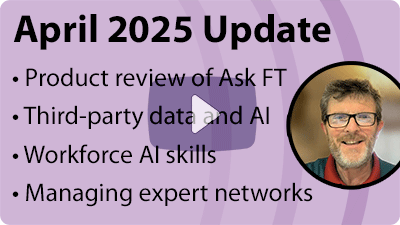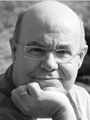 Crafting a Compelling Presentation
Crafting a Compelling Presentation
Jinfo Blog
13th May 2015
By Phil Bradley
Abstract
Presentations don't need to be dull PowerPoint fests. Phil Bradley has been providing information skills training for many years and gives a taste of different ways to make PowerPoint presentations more exciting and how to liven up training sessions for information skills.
Item
 We've all been in meetings and presentations that seem to go on for ever, and yet when you emerge, blinking into the fading daylight you really can't remember very much of what you heard. The presentations that you saw simply blur and merge into a never ending screen of bullet points, tiny images that you can't quite make out, and screens of dense text. Even worse are when the presenter turns their back to you and reads their slides out, one by boring one!
We've all been in meetings and presentations that seem to go on for ever, and yet when you emerge, blinking into the fading daylight you really can't remember very much of what you heard. The presentations that you saw simply blur and merge into a never ending screen of bullet points, tiny images that you can't quite make out, and screens of dense text. Even worse are when the presenter turns their back to you and reads their slides out, one by boring one!
Beyond PowerPoint
PowerPoint is actually a superb presentation package, and it's very easy to use - or at least the basics are. That's often all that people have time to learn however, and because that's all they have seen, they are doomed to repeat the dull format that they have always known.
However, there's no real reason why that has to be the case. Not only can you do different and more interesting things with PowerPoint, there are plenty of other presentation packages that can be used to present in entirely different ways:
- Using really professional images for example, in place of a screen of text, or using animation to make a point
- How about taking still images and merging them together with video and music to create a compelling narrative?
Not only will the presenter be more enthusiastic, but the audience will remember far more, and is likely to leave excited and enthused, rather than drained and dull.
Rethink Your Presentation
Going beyond PowerPoint also affords the opportunity to entirely rethink the way in which your presentation is going to work.
If you decide that you only want to display one or two words at a time, together with a powerful image, you have to really give some thought to the key words and concepts that you want to get across to your audience:
- What image will further emphasise those concepts, and give the audience something to remember?
- If you are going through a timeline approach then timeline resources can make the presentation really jump out, but what are the particular times that are important?
- Can you add context by finding and using videos from YouTube, for example, that you can incorporate into the presentation?
- Alternatively, could you simply put together a collection of images or photographs that you have taken of an event, mix it in with some video and produce a powerful presentation that will live long in the memory, even after the event is long in the past?
Find Out More
There is, of course, the danger that you’ll feel as though you’re performing without a safety net; without lots of words to back you up in your presentation you might feel that you’re going to miss key information out. However, there’s no reason why you shouldn’t still have note cards or something akin to a script with important facts and figures available at your fingertips.
People will remember a compelling presentation far more than the fact that you had to rustle through some key cards now and then!
My article "Create Engaging and Memorable Presentations by Going Beyond PowerPoint" provides you with ideas and suggestions for new tools and resources that can be used to turn a tedious presentation into something that's fun and exciting - and which doesn't take all day to create!
This Blog Item is part of the FreePint Topic Series "Best Practices in Information Skills Development".
- Blog post title: Crafting a Compelling Presentation
- Link to this page
- View printable version
- Information Skills Development - Incorporating Resources from Industry Partners
Tuesday, 12th May 2015 - Create Engaging and Memorable Presentations by Going Beyond PowerPoint
Thursday, 7th May 2015 - Slow Motion Train Crashes and How to Avoid Them - Tips for Terrified Trainers
Thursday, 23rd April 2015 - Bite-Size Training - Making a Difference with Short, Face-to-Face Sessions
Thursday, 9th April 2015 - Presenting Research Results
Friday, 23rd January 2015 - Prezi: Set Your Presentations Free
Thursday, 13th June 2013
- Initial View on Information Skills Development Survey
Monday, 11th May 2015 - Strategies for Developing and Conducting Training
Wednesday, 6th May 2015
Vendor adoption of AI
Community session
23rd May 2024
AI prompting and AI-sourcing, US private companies, and Jinfo on YouTube
Blog posting
10th April 2024
April 2024 Update
YouTube video
10th April 2024
- AI prompting and AI-sourcing, US private companies, and Jinfo on YouTube
10th April 2024 - AI practical actions, prompting and outsourcing
6th March 2024 - GenAI and ESG wisdom of the Jinfo crowd
13th February 2024
- Jinfo Community session (TBC) (Community) 20th June 2024
- Vendor adoption of AI (Community) 23rd May 2024
- Offshore, outsource or AI-source? (Community) 16th April 2024