 FreePint Feedback - Sharing Items with Colleagues
FreePint Feedback - Sharing Items with Colleagues
Jinfo Blog
24th June 2015
Abstract
Jody Ridgwell, production manager at FreePint, explains how to share FreePint articles with colleagues.
Item
We received a question from a customer:
"How can I share FreePint articles with colleagues?"
We replied:
You can share articles with colleagues in the FreePint Subscription by navigating to the bottom of the article you'd like to share. You'll then see the option to "share this article with colleagues".
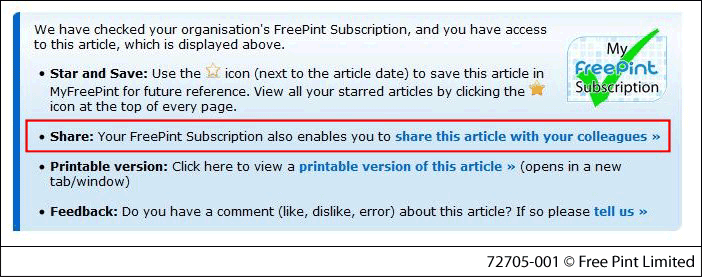
You can now:
- Share an article with a number of colleagues using a comma-separated list of email addresses
- Choose from addresses you've shared with in the past.
You can also send your colleagues a note, perhaps explaining why you thought that article would be of particular interest to them. Colleagues must share your business email domain to be covered by the "unlimited sharing" component of your subscription.
If you want to know if colleagues have logged in to view the items you've shared, follow these steps:
- Navigate to "MyFreePint" on the top right of the FreePint page
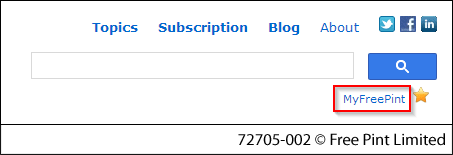
- Log in, if you haven't already
- Click "Subscription"
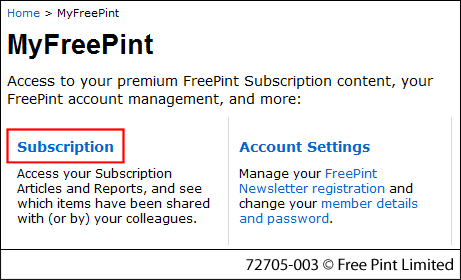
- Click "Articles you have shared with colleagues"
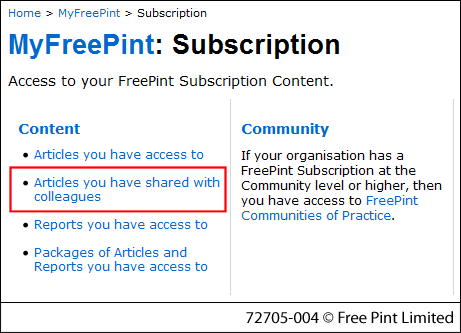
You can then view the content you've shared, by date or by email address and will be able to see the date they first viewed the item, and the most recent view.
Do you have a question for us or would like to find out more about the benefits of FreePint Subscription? We can help, please contact us.
- Blog post title: FreePint Feedback - Sharing Items with Colleagues
- Link to this page
- View printable version
- FreePint Feedback - FreePint's Editorial Commissioning Process
Friday, 19th June 2015 - Driving the Future of Information
Friday, 19th June 2015 - FreePint Feedback - Value of the Information Centre
Friday, 12th June 2015 - Persuading Stakeholders, with Some Help from Your Peers
Thursday, 11th June 2015 - FreePint Feedback - A Few Thoughts about Benchmarking
Monday, 6th April 2015
Register for our next Community session:

Team roles and AI
26th February 2026
Latest on our YouTube channel:
Read on the Blog:
January 2026 update
7th January 2026
- How BASF puts knowledge at the centre of innovation
28th January 2026 - All recent Subscription content
22nd January 2026 - Should you sign up for a product in beta?
13th January 2026
- Licensed content and AI (Community) 24th March 2026
- BASF's knowledge platform demo (Community) 10th March 2026
- Team roles and AI (Community) 26th February 2026