 | 2nd March 2006
No.201 |
About FreePintFreePint is a global network of people who search, use, manage and publish information. Members receive this free newsletter twice a month, packed with tips, features and resources on finding, managing and using work-related information. Joining is free at <http://www.freepint.com/> and connects information practitioners around the globe with tips, events, resources, information ... and each other. Get answers to your tricky research and information questions at the FreePint Bar, our free online forum: http://www.freepint.com/bar/. Please share FreePint with others by forwarding this message. The FreePint newsletter is available online in several formats and can be read, saved, forwarded and printed at http://www.freepint.com/issues/. |
|

| Editorialby William Hann  Can you count? I bet you can; and if you can count then I bet you can 'number'. Numbering can be learnt at a very young age, which, to our relief, was confirmed to us at parents' evening yesterday. Can you count? I bet you can; and if you can count then I bet you can 'number'. Numbering can be learnt at a very young age, which, to our relief, was confirmed to us at parents' evening yesterday.
So, if you can number things, then you should be able to 'version'. Can you 'version'? Versioning (or 'revision control') is used primarily in software development and document management to identify an item which has been changed or enhanced in some way. It's currently being discussed at the FreePint Bar http://www.freepint.com/go/b37446. Although versioning can work well internally, things tend to go awry quite quickly when product versions are shown to customers. Take Microsoft Windows, for example. It was easy to identify Windows 1.0, 2.0 and 3.0 (1985-1990), but since then we've had Windows 3.1, 3.11, 95, 98, Me, and XP. I only know this because I've used computers loaded with each version, but people new to computers wouldn't know that version 3.0 preceded 98, which itself preceded XP. Versioning is moving to the Web, and we're rapidly entering the world of 'Web 2.0' (pronounced 'two point oh'). Web pages are becoming interactive applications, rather than simply static sources of information (see http://en.wikipedia.org/wiki/Web_2.0). The part of Web 2.0 which excites me most is Ajax http://digbig.com/4gmta, which you may have seen in action in Google's Gmail. We're using Ajax in the new 'Researcha' service, which today replaces FreePint Financials with enhanced functionality and the addition of European company information http://www.researcha.com/. Other parts of the information world are also embracing versioning, with 'Library 2.0' http://en.wikipedia.org/wiki/Library_2.0. In this case it's not just technology changes, but a shift in thinking from the traditional uni-directional library model. Information vendors are versioning too, with visual navigation being a main part of the launch of Factiva's 'Search 2.0' http://digbig.com/4gmsw. Following the recent FreePint survey, we've made significant visual enhancements to the online version of the FreePint Newsletter too. The Web site edition of this newsletter is now much easier to read, with photos of authors, supporter logos, interactive elements -- such as a 'Suggestion Box' right inside the issue -- and full-formatting. The print-friendly (PDF) version has been formatted for a while, but the Web site version is now just as attractive. Take a look: http://www.freepint.com/issues/ So, we're listening to our members through surveys, and making the necessary improvements. We're also giving you tips on using a market research firm yourself right here in today's newsletter. However, we're definitely not 'versioning'. The last FreePint Newsletter was number 200; today's is 201; and the next issue will be (you've got it) 202. Counting we can do; numbering we're comfortable with; but versioning is not for us. William Hann Managing Editor and Founder, FreePint e: william.hann@freepint.com t: 0870 141 7474 i: +44 870 141 7474 FreePint is a Registered Trademark of Free Pint Limited (R) 1997-2006 |
|
| 
It shouldn't take an expert to find relevant business news Factiva Search 2.0 Beta delivers superior results displayed with interactive charts, powerful filtering and intuitive navigation. It's so easy-to-use - everyone can find what they're looking for. Try it today and see why there's nothing else like it. <http://www.factiva.com/ad/2006/
freepint/mar2>
|
|
|  Researcha :: Immediate pay-as-you-go company data Access hard-to-find data on UK company directors, original company filing images and company data for Austria, Belgium, France, Germany, Italy, Luxembourg, Netherlands, Portugal, Spain and Switzerland. Researcha is free to search and view basic details, with convenient report delivery. Try it now: <http://www.Researcha.com/> |
|
| My Favourite Tipples By Sean Austin By Sean Austin
- The British Library's Document Supply Centre <http://www.bl.uk/services/document/dsc.html> has proved a lifesaver
on many an occasion. Pity I still take all of the credit from happy
users of our Inter-Library service!
- To keep up-to-date with the library community, pose a query, or even to launch an ad-hoc survey amongst your peers, use <http://www.jiscmail.ac.uk/> the National Academic Mailing List
Service.
- Sometimes there are just some Excel queries you want to leave to the experts. Posting a query on the message boards of <http://www.mrexcel.com> usually comes up with the answer.
- Now that universities have names that bear no resemblance to their geographical location, I find this map <http://www.scit.wlv.ac.uk/ukinfo/> particularly helpful in finding
academic libraries close to where my users work.
- OK, I drive and I work for the Environment Agency. Doesn't quite go hand in hand, but I do carshare. To find a scheme near you, try <http://www.carshare.com/>. If you don't drive, go green by not
printing off your FreePint Newsletter!
Sean Austin is a Library Services Advisor in the Information Services Unit of the UK's Environment Agency, and takes a lead role in Document Delivery (Inter-Library Loans to you and me) <http://www.environment-agency.gov.uk>. Submit your top five favourite Web sites. See the guidelines at <http://www.freepint.com/author/>. |
|
| 
Try a fresh approach to company information with: MINT UK A leading business information tool from Bureau van Dijk Electronic Publishing
Click here to register for a free trial <http://www.mintforbusiness.com> |
|
| 
Web Alerts reviewed in VIP Read three in-depth reviews in the February 2006 issue of VIP. Web Alerts, a current awareness and data warehouse service; The Mobile World, a statistical data and analysis tool; and Factiva Search 2.0, which offers new clustering and visualisation features. <http://www.vivaVIP.com/> |
|
| FreePint Bar <http://www.freepint.com/bar> <http://www.freepint.com/bar>
In Association with Factiva
a Dow Jones & Reuters Company In the last FreePint Newsletter we celebrated reaching our 200th issue: this week we can celebrate reaching our 30,000th posting at the FreePint Bar. As usual, we have had a mixed bag of postings over the last two weeks and I am starting with a couple of interesting and ongoing discussions: The first one is about 'Ageism' and finding work at fifty. Responses from FreePinters include: going freelance; setting up a "social publishing, blogging and 'specialist knowledge'" site; and lots of words of encouragement <http://www.freepint.com/go/b37690>. The second ongoing discussion, also mentioned in the last issue, is whether a FreePinter should renew her membership to CILIP <http://www.freepint.com/go/b37090>. Further to this posting, AUKML (The Association of UK Media Librarians) wants to move away from events mainly taking place in London, but don't know how to reach a UK-wide audience? <http://www.freepint.com/go/b37631>. FreePint has its own international events page where you can list your events for free promotion <http://www.freepint.com/go/b37606>. There are 48 events to choose from, as we speak. Do you have any ideas for contacting UK libraries to ask for information about their services, collections, etc., without resorting to impersonal mass-mailings? <http://www.freepint.com/go/b37389>. Or how about tracking which links on an intranet are actually being clicked on? <http://www.freepint.com/go/b37716>. What's the best format for delivering podcasts? Perhaps this week's article by Nick Luft will help <http://www.freepint.com/go/b37552>. With the latest issue of VIP having just being published, VIP's Editor Pam Foster has received numerous requests to compare Euromonitor and Profound (now known as 'Market Research on Thomson Business Intelligence'). These two reviews will be published in the March 2006 issue of VIP <http://www.vivavip.com/go/l492>. And finally, do you know where to find examples of staff development audits <http://www.freepint.com/go/b37534> or market research/facts and stats on the UK organic movement, especially clothing, toys, cosmetics? <http://www.freepint.com/go/b37585>. I hope you've found something to grab your attention -- or perhaps you have your own niggly question you'd like to ask at the Bar? Penny Hann
Production Editor, FreePint <penny.hann@freepint.com>
The FreePint Bar is where you can get free help with your tricky research questions <http://www.freepint.com/bar> Help with study for information-related courses is available at the FreePint Student Bar <http://www.freepint.com/student>. Subscribe to the twice-weekly email digests at <http://www.freepint.com/subs/>. |
|
| 
Silobreaker
<http://www.silobreaker.com> 12000+ sources, biographies, visualization, view360, search, split, drill, save. Find new insights across information and industry silos. Just what you have been waiting for. All this and more for a flat fee of 199 USD per year and 2 weeks of free trial. |
|
| | Jinfo - Jobs in Information<http://www.jinfo.com/> 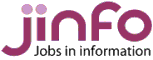 The Jinfo service enables you to search and advertise information-related job vacancies. The Jinfo service enables you to search and advertise information-related job vacancies.
The Jinfo Newsletter is published free every two weeks, and contains a list of the latest vacancies along with job-seeking advice. The latest article is entitled "What does your Web site say about you?". Read it online and subscribe free at <http://www.jinfo.com/newsletter/>. Here are some of the latest featured jobs: - Information Co-ordinator - Part Time 9 months maternity cover We provide innovative paper & technology-based careers & recruitment products & services to the HE sector, graduates & recruiters. Recruiter: Graduate Prospects <http://www.jinfo.com/go/j4945>
- Researcher Calling researchers in Oxfordshire - 2 roles - use your business research & online database skills. Recruiter: Sue Hill Recruitment <http://www.jinfo.com/go/j4950>
- Knowledge Manager - Financial Services Knowledge Management experience at senior level? Excellent developmental opportunity to work for expanding global organisation. Recruiter: Glen Recruitment <http://www.jinfo.com/go/j4965>
[The above jobs are paid listings] NB: These are just a selection of the jobs in the current edition of the Jinfo Newsletter <http://www.jinfo.com/newsletter/> and over 170 in the Jinfo database <http://www.jinfo.com/>.
Jinfo -- the best place for information-related job vacancies. - JOB SEARCHING? -- Free search and sign up to the Jinfo Newsletter
- RECRUITING? -- Complete the form and advertise a vacancy for just GBP195 <http://www.jinfo.com/recruit/> -- 10% discount for agencies -- 50% discount for registered charities.
Find out more today at <http://www.jinfo.com/> |
|
| 
VIP: Business information product reviews and news analysis VIP, a monthly publication, offers in-depth, unbiased reviews of business information products, plus commentary by editor Pam Foster. Over 1,000 senior information workers read it, with information budgets from GBP 45k to GBP 1.7m. If you fit this profile and you don't read VIP, then you're at a disadvantage: <http://www.vivaVIP.com/> |
|
| | Tips Article "Purchasing and using market research services:
some starting points on the Web" "Purchasing and using market research services:
some starting points on the Web"
By David Mort
Introduction Not a day seems to go by without news of another survey popping up on TV, radio, or the newspapers. As I began researching this article -- an updated version of an article I wrote for FreePint in February, 2000 <http://www.freepint.com/issues/030200.htm#feature> -- I was particularly concerned by a new survey that found that beards, moustaches and goatees are a huge turn-off for women; nine out of ten women report that they prefer a clean-shaven man. This is bad news for IT professionals in particular: Training provider Training Camp discovered in a survey of IT experts that 47 percent of males have facial hair <http://www.trainingcamp.co.uk/uk/press.asp> (release date 15 January 2005). The survey added that someone proudly sporting a 'sculpted goatee' is likely to be a Linux enthusiast, while wearers of the 'chin-strap' beard are probably database experts. For CEOs and CIOs, the choice is a simple moustache. As the proud owner of a moustache for over 30 years, I was naturally concerned about survey results indicating that women prefer a naked face. But then I noticed that the survey had been sponsored by aftershave manufacturer Lynx. Further research allayed my fears, when I found two other encouraging surveys: one reporting that the majority of women lie on a daily basis (from That's Life magazine), and another found that 30 percent of consumers completing surveys are likely to give false answers (how do they know?). So the moustache stays for now! Of course, these surveys are primarily fodder for the news columns and other media, but they also highlight the wider problems for users of market research and those considering a market research exercise or purchase. Virtually any individual or organisation can run a survey and publish the results somewhere. Many published reports give little information on survey methodologies used, making it difficult for readers to evaluate the validity of the survey. What's more, organisations with little experience of survey techniques and methodologies are conducting surveys all the time. Users of survey results, and buyers of research, are faced with a growing choice of individuals and agencies competing for any research cash. Before parting with any part of your research budget, be sure you are getting value by asking some pointed questions and choosing a reliable resource. Whether you are purchasing or using published research, or investing in bespoke research, these are the critical questions you should be asking: - Who has undertaken the research and for what purpose?
- How was the research undertaken (samples, questions asked, methods of collecting data etc)?
- Have the results been analysed and interpreted in a consistent and reliable way?
In addition, consider the following initial questions before you look to invest in a bespoke project: - Exactly what are you trying to find out from the research (aims and objectives), and is a bespoke research survey the best way to achieve that end?
- Have you checked existing published sources to see if they can answer your requirements?
- What are the key themes and issues that you need the research to address?
- Are there any work colleagues or contacts who have experience buying research and can offer any advice or contacts?
- What is your likely budget for this research, and is your budget realistic?
Finding the right agency or individual, offering the most appropriate and effective service at the right price, can be a tricky proposition, particularly for the inexperienced or occasional research buyer. Luckily, a number of reliable web sites (sponsored by research industry associations and professional bodies) can help you. Members of these bodies are normally required to abide by minimum industry standards or codes of conduct. Most have free searchable member directories on their sites, plus tips on how to set up a research programme, commission research, and monitor and evaluate the research. The focus here is on UK and pan-European market research associations. UK If you are an inexperienced research user or buyer, a good starting point is the independently produced Market Research Portal at <http://www.marketresearchworld.net/>. It has a wealth of information including news, guides on commissioning and conducting research, an explanation of the research process, basic introductions to areas such as sampling and data analysis, articles on market research, and a glossary of market research terminologies. Another useful section is a regularly updated review of new published research, covering 26 different industry sectors, which includes brief summaries of the research. Publications covered include materials from publishers such as Euromonitor and Mintel, as well as research agencies such as TNS and BMRB. The British Market Research Association <http://www.bmra.org.uk/> has an alphabetical list of over 240 members, as well as links to member web sites. Also online is BMRA's Selectline service, which can be searched by sector, type of fieldwork required, type of services needed, etc. Users must complete the free registration process to use the service. The Market Research Society offers free online access to its annual Research Buyers Guide at <http://www.rbg.org.uk/>; again, free registration is required. The site also enables individuals who have been contacted to take part in a survey to report on the validity of the market research agency that contacted them <http://www.rbg.org.uk/freephone.asp/>. The BMRA and MRS have been in merger discussions for the last two years and, after a poll of members, the merger will now take place in April 2006. Marketing Society membership is primarily aimed at senior marketing professionals; find them through the freely accessible Consultants Register on the Society's site <http://www.market-society.org.uk/>. The Association of Qualitative Research Practitioners <http://www.aqrp.co.uk/> offers information on all UK and overseas member companies. The site directory is arranged by sector as well as alphabetical listing of all its individual members. Also worth mentioning is the Association of Users of Research Agencies (AURA; <http://www.aura-org.uk/>). This is a voluntary association representing buyers of market research and provides a forum for exchange, amongst members, of their views, experiences, and concerns. To access the member's bulletin boards and discussion groups you have to join the association. If you are a regular buyer of research services, the benefits of membership are worth the price - meetings, details of client experiences, access to library services, as well as the bulletin boards and discussion groups. A useful independently produced site is MrWeb, <http://mrweb.com/>. The portal has directories of organisations involved in various areas of market research including full-service research agencies, consultants, producers of omnibus surveys, suppliers of market research software, and viewing facilities for focus groups. European and International Sources The best site for European research contacts is ESOMAR - the European Society for Opinion and Marketing Research <http://www.esomar.org/>. It offers free access to its Directory of Research Organisations (the 2006 version has just been added to the site), and the advanced search facility enables searching by country, sector, and by research methods/techniques used. Despite its name, ESOMAR has details of member agencies around the world, not just in Europe. The site also provides links to national and international market research associations globally. For users wishing to compare research fees around the world, ESOMAR has published a Prices Study which compares prices for the same piece of research in various locations. The study is available for purchase as a PDF; at EUR75, it is a good investment in learning about the wide variations in pricing for the same research. The Association of European Market Research Institutes <http://www.aemri.org/> represents the larger European market research agencies (80-plus members). The MR Selector search facility enables visitors to find companies by country, by research specialisation, and by industry experience. The International Federation of Market Research Agency Associations <http://www.efamro.org/> offers links to the membership directories of research associations in Belgium, Italy, France, Czech Republic, Hungary, Germany, Sweden, and the UK. Finally, World Opinion <http://www.worldopinion.com/> covers international opinion surveys, has links to various market research association sites and agencies and, for those wanting to undertake their own research, provides guides to such things as data collection and analysis software and online survey software. Conclusion This article offers starting points for those contemplating commissioning market research or buying published research reports. As with any purchasing decisions, the key is to shop around to find the agency and service that fits your needs and your budget. If you can, network with colleagues to obtain recommendations, and always check references to confirm the credibility and quality of any agencies that you might find from the above sources. Finally, remember that the research industry is highly competitive; in most situations, the buyer is in a relatively strong position to pick and choose.
David Mort is an experienced business information professional with expertise in market research information and statistical data. He is a co-founder and director of IRN Research <http://www.irn-research.com/>, a bespoke market research and business information consultancy based in the UK. IRN also operates <http://www.marketresearchontheweb.com/> offering evaluated links to over 4,000 Web sites containing market data and statistics, industry news, and company listings.
Related FreePint links: |
|
| 
In-depth information management reports from FreePint Topics include: Enterprise Search; Google's Strategy; Freedom of Information; Information Auditing; Publishing eNewsletters; Acquiring Skills; Info-Entrepreneur Marketing Read about the full range of reports from FreePint at: http://www.freepint.com/shop/report/ Would you like to write a report? http://www.freepint.com/author/report/ |
|
| 
Jinfo :: Advertise information jobs to 4,000+ job seekers Advertising an information-related vacancy with Jinfo puts that position in front of 4,000 Jinfo Newsletter subscribers and the entire FreePint membership. Find out more about listing a vacancy today: <http://www.jinfo.com/> |
|
| Review"Making Knowledge Visible"
Written by Elizabeth Orna
Reviewed by Zena Woodley There are some people in the information world for whom I have the deepest respect. They have an awesome depth and breadth of knowledge. Liz Orna heads my list. She wears her learning gracefully, and anything she publishes is worthwhile - she's excellent with the practicalities of information. So: having set out that I'm a fan, what of this latest publication? How does one make knowledge visible? Orna posits that knowledge requires information as a product (as a body requires food, or a car fuel, if you will). The ingestion/digestion of this thus creates further knowledge, the transformational point being when internal becomes external in an ongoing sine-wave. Information products are but a collection of symbols, independent of their material form. Orna defines information products as embodying substantial content: they allow users to do something they need/want to do, rather than being an object which must be 'sold' to them. She presents the basic ideas on information products. She posits their proper use in how organisations use knowledge and information to achieve whatever they are in business for. She offers practical proposals for action to find out how well products currently fulfil that role; and then to upgrade their performance. She involves the thoughtful reader at all stages of this process. The book is 203 pages long, plus an index. Clear diagrams, lots of them. Four sections, with four chapters in each, and lots of real-life stories and examples of what to do - and what not to do. A number of excellent references at the end of each chapter. In Part 1, Orna lays out the basic concept of an information product. Part 2 puts information products (IPs) in an organisational context. It covers the business of the organisation, the value that IPs add (and subtract); the stakeholders and their interests. Part 3 - In support of IPs - covers knowledge and information management in support of IPs; infrastructure for IPs (information systems, technology tools), and information design, the reconciler of conflicting needs. Part 4 is headed Action for IP value - a practical process - and if you seek a template, seek no more. There is also a chapter on IP auditing. It comes with a health risk warning - only start this process if you are utterly convinced of its benefits, and have plenty of colleagues (the more senior, the better) to support you. And, vitally, if you have a positive response from the top of the organisation. Otherwise, bide your time, and wait for the climate to change. In other words, do not beat your head against a brick wall, nor raise it so far above the parapet you lose it to a passing sniper. Difficult if you've not been in the profession that long, and you're eager to make your mark! As those within it are aware, information within the NHS is beset by many changes, and for anyone within this particular sector seeking a practical guide, I would recommend this book. Indeed, I'm looking forward to exploring in greater depth some of the points raised within its pages with my IT colleagues - and I shall ensure any walls are padded, not brick. However, it would also be of great use to information workers in small companies, whose practices aren't quite in line with how things should be. Buy it!
Zena Woodley lives in London, and is currently Library Resources Manager for Mid Essex Health Trust, at Broomfield Hospital, in Chelmsford. She has enjoyed a varied career within the information field, and - with twenty years' experience - finds it evident that some professional problems transcend sector boundaries. She is currently grappling with the interesting structures of NHS IT, against those of commercial companies. Her real delight, even after this double decade in information provision, is happy enquirers - and new knowledge. Her work-life balance is satisfied by attending as many concerts and operas as her overdraft will allow, and ringing tower bells.
Related FreePint links: To propose an information-related book for review, send details to <support@freepint.com>. |
|
| Feature Article "MP3s, Podcasts and all that" "MP3s, Podcasts and all that"
By Nick Luft
What exactly is a podcast? Is an MP3 file some form of audio file? Do I have to have an iPod to access these things? And for heaven's sake, what is this MP4 format? These were some of the questions that I set out to answer a few weeks ago. I had bought myself a cheap version of the iPod, an iRiver. My intention was to use it to listen to music whilst travelling. But I soon discovered that I could download and listen to a variety of podcasts with a wide variety of content. In this article I do not want to focus on the technology, though some jargon and concepts have to be understood. My intention is to look at what podcast content is available. IT Explanation
You're probably familiar with the term 'MP3' - a common audio file format. There are many other audio formats, but MP3 has become a standard in the way all standards do - by popular adoption. Most podcasts are available only in MP3 format, though some podcasts have several other formats too. MP3 is what's known as a "lossy" format. That is, it compresses the audio file by stripping out ranges of sounds that are out of the range of human hearing or do not contribute much to the quality of the sound signal. The result is that an MP3 is a much smaller file than the files found on the typical music CD. To access (or rather, hear) an MP3 file you require a computer which has audio software like Windows Media Player, a sound card and either speakers or headphones. Alternatively, you can buy MP3 players, which come in two types: those with a hard drive and those using flash card technology like any USB Memory Stick. Some mobile phones can also save and play MP3s. You can access, save and hear podcasts or MP3 files without an MP3 player. A computer is just as good, if not better, with the high quality components; the downside, of course, is that a computer is not as portable. The drawback of MP3 players is that they need to link to a computer to download MP3 files. The MP3 files are either acquired by converting the CD files to MP3 in a process known as "ripping", via a specialist application or by downloading MP3 files from internet sites. I predict that the next generation of MP3 players will incorporate some form of internet connection, probably WiFi. I also predict that the next generation of HiFi Music centres and Home Cinema centres will add docking ports for MP3 players, probably a USB 2.0 port. According to the latest rumours, however, iPods will remain without a WiFi internet connection but Apple is planning to make an MP3/4 player with a 3.5 inch display screen <http://www.thinksecret.com/news/0602videoipod.html>. So what is a podcast? Podcast is a neologism that conflates the word iPod with broadcast. It is one of those daft names IT folk dream up to make what is ordinary sound new and fangled. It is nothing more than a recorded piece of audio that has been digitised and meant for distribution via the internet. While most podcasts are in the MP3 format, some podcasters are now using the MP4 format, which combines recorded moving images and audio (confusingly called video). Inevitably, MP4 files are a lot larger than MP3, but can contain much more information. Wikipedia has an entry for podcast at this link <http://en.wikipedia.org/wiki/Podcasting> and also a comprehensive introduction to the MP3 format <http://en.wikipedia.org/wiki/Mp3> and MP4s at <http://en.wikipedia.org/wiki/Mp4>. And for those gadget lovers, there is even a twenty-page entry for iPod <http://en.wikipedia.org/wiki/Ipod>. What kind of "content" does a podcast have? Podcasts can contain just about any kind of digitised audio information, including: * Radio * Fiction & Drama * Opinion and Commentary * Education and Learning * Manuals, DIY Guides and IT Support Radio Most radio stations now make their broadcasts available using "audio streaming", a format that requires the user to be linked continuously to the internet to listen to the broadcast. Radio broadcasts as podcasts eliminate the need for a continuous internet link. The broadcast can be saved as an audio file and listened at a time suitable to the user, like videotaping a television programme. (NB: saving radio broadcasts opens up a host of copyright issues that are yet to be resolved). The BBC has been experimenting with saving some programmes as MP3 files and making them available for download. The Podcast Trial can be found here <http://www.bbc.co.uk/radio/downloadtrial/> - for example you can download some of Radio 4's "From Our Own Correspondent", interviews from "Today" programme, "In Our Time" and also Radio 1's "The Best of Moyles". I have particularly enjoyed the US-based "Science Friday", a radio chat show that invites two scientists to give a short explanation of their field and then answer questions posed during a phone-in <http://www.sciencefriday.com/>. Fiction Writers of both the published and unpublished kind are peddling their wares as audio-books, with mixed results. The best are adapting to the medium, effectively moving into radio drama, rather than just reading out their "to be read" prose. For an excellent example of the potential of podcast fiction, I recommend the work of Seanachai <http://www.goodwordsrightorder.com/> - these pieces are short and fun, and you get a sense of how he isexploring the podcasting medium. I find the longer podcasts difficult to listen to. If you get interrupted during a 50 minute broadcast, by the time you get back to it, the MP3 has shut down and lost your place. Fast forwarding via an MP3 player interface is not easy. I hear that iPod have recently upgraded this feature to deal with this problem, and I suspect the other manufacturers will follow suit. Opinion, commentary and news Some magazines are embracing podcasts and are commissioning their writers to write for the spoken word. These podcasts are supplementary to the printed editions. Slate magazine is a good example of magazine podcasting: <http://www.slate.com/id/2119317/>, although you do have to sit through a short ad before the main piece. Also check out technology news from <http://thisweekintech.com/>. Education & learning I was surprised to find that Stanford University has made some of its lectures, speeches and debates open to the public - though only through the iTunes application. To sample this go to <http://itunes.stanford.edu/> There are also many language courses available for download. See the recent FreePint article by Emma Thompson on this <http://www.freepint.com/issues/020206.htm>. I have "ripped" my French language course CD onto my MP3 Player and I find it a very convenient way to listen to my French language classes. Though speaking out loud on a train is to be discouraged. In an interesting approach, one hospital has placed iPods in a waiting room to inform patients about the procedures they'll undergo and how to cope with changes after treatment <http://www.wired.com/news/technology/1,70169-0.html>. Manuals, DIY guides and IT support So far I have not come across any manufacturers who have created podcasts to supplement or even replace their printed manuals. But I predict that a podcast manual is all but inevitable (can I patent this idea today?). However, I have found technical guides on complicated things like "Ruby on Rails" <http://podcast.rubyonrails.org/>. Now, I do not pretend to understand this technology -- I only know it is a new way of manipulating web-based data -- but it is an interesting approach by a development team to publicise work at a very early stage of development. When implemented in an MP4 format, a user manual podcast enables the expert to demonstrate a feature with a running commentary. The result is similar to a training session or workshop, but has the benefit being available on-demand as the user requires. How do I find what is out there? The simplest way to find podcasts is to type "podcasts" into Google. But then, as we information professionals all realise: all can search, but few have the time or patience to filter results. So what I offer is a snapshot review of several sites I found and assessed. Yahoo Podcasts <http://podcasts.yahoo.com/> - well organised and indexed/tagged, searchable too. All podcasts have been selected and checked for quality, which is what you would expect from a big "masthead" content provider like Yahoo. Audio Blog <http://audio.weblogs.com/> - a searchable directory of bloggers who podcast their blog. Very little, if any, quality control. IndiePodder <http://www.ipodder.com/> - a more general collection with some attempt at placing each podcast into categories, but not much quality control. Podcast Directory <http://www.podcast.net/> - a much better organised site, with the categories and "tag clouds" placed more prominently on the page. Unsure what control there is, but the site has a professional feel. There are two further things to note about finding podcasts. Many of them are linked to RSS feeds, so you can receive notification of the latest offerings which can be set to automatically sync between your PC and your MP3 player. In fact, I have yet to find a podcast site that did not provide a RSS feed. Podfading On a slightly sad note a "podfading" trend has been identified - I think this is pronounced as in "fade away" not as in "a fad" <http://www.wired.com/news/technology/1,70171-0.html>. Many amateur podcasters do not make it past their tenth show and those that do sometimes fade to nothing as they get overwhelmed with the demands of real life. Podcasting is not like blogging which is done in 15 minutes. This is yet again proof, to my mind, that the established "content providers" - publishers and broadcasters - will maintain their position despite the protestations of their own excellence by the new media pundits. It comes down to two things: 1. Resources - the old media have the resources amateurs do not 2. Trust - the public still values masthead credibility.
Nick Luft currently works as the Web Manager and Information Coordinator for The Geneva Centre for the Democratic Control of Armed Forces (DCAF) <http://www.dcaf.ch/>. He trained as a librarian and worked in libraries between 1988 and 2003. Since 2003 he has left the library world and is not sure how to label himself. He now designs web-based databases, manages web-sites, and generally makes ICT serve the information needs of the organisation he works for. His last post was as the Information Manager for the GFN-SSR, 2003-2005, prior to that he worked in various MoD (UK) libraries and at the Northern Echo library <nickluft@yahoo.com>.
Related FreePint links: |
|
| | | GoldA look back at what FreePint covered at this time in previous years: |
|
| ForthcomingFREEPINT FORTHCOMING ARTICLES
[Provisional] - Blind web accessibility
- Project management
- Delivering user education to a dispersed population
- KM and blogging
- Implementing new library management systems
- Open source software
- Managing change
If you have a suggestion for an article topic, or would like to write for FreePint, then please contact <penny.hann@freepint.com> or read the notes for authors at <http://www.freepint.com/author/>. |
|
| Contact InformationAddress: Free Pint Limited 4-6 Station Approach Ashford, Middlesex TW15 2QN, United Kingdom Telephone: UK: 0870 141 7474 Int: +44 870 141 7474 Directions and maps: <http://www.freepint.com/contact.htm> Contributors to this issue: William Hann (Managing Editor, FreePint), Penny Hann (Production Editor, FreePint), Pam Foster (Editor, VIP), David Mort, Nick Luft, Sean Austin, Zena Woodley, Plain Text <http://www.plain-text.co.uk/> (proofreading). Advertisers/Sponsors: Graduate Prospects, InfoSphere, BvD, Factiva, Sue Hill Recruitment, Glen Recruitment, Willco, VIP.
(c) Free Pint Limited 1997-2006 <http://www.freepint.com/> Technology by Willco <http://www.Willco.com/> To subscribe, unsubscribe, change your subscriptions or password, visit <http://www.freepint.com/subs/> or email <support@freepint.com>. For details about contributing, advertising or to see past issues, please visit the Web site at <http://www.freepint.com/> or email <support@freepint.com>. Please note: FreePint (ISSN 1460-7239) is a registered trademark of, and published by, Free Pint Limited. The publishers will NEVER make the subscriber list available to any other company or organisation. The opinions, advice, products and services offered herein are the sole responsibility of the contributors. Whilst all reasonable care has been taken to ensure the accuracy of the publication, the publishers cannot accept responsibility for any errors or omissions. This publication may be freely copied and/or distributed in its entirety. However, individual sections MAY NOT be copied and/or distributed without the prior written agreement of the publishers. Write to William Hann, Managing Editor, <william.hann@freepint.com> for more details. Product names used in FreePint are for identification purposes only, and may be trademarks of their respective owners. FreePint disclaims any and all rights in those marks. All rights reserved. |
|
|
|
|


 Print-friendly (PDF) version
Print-friendly (PDF) version Can you count? I bet you can; and if you can count then I bet you can 'number'. Numbering can be learnt at a very young age, which, to our relief, was confirmed to us at parents' evening yesterday.
Can you count? I bet you can; and if you can count then I bet you can 'number'. Numbering can be learnt at a very young age, which, to our relief, was confirmed to us at parents' evening yesterday.

 By Sean Austin
By Sean Austin

 <
<
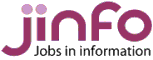
 "Purchasing and using market research services:
some starting points on the Web"
"Purchasing and using market research services:
some starting points on the Web"
 "MP3s, Podcasts and all that"
"MP3s, Podcasts and all that"